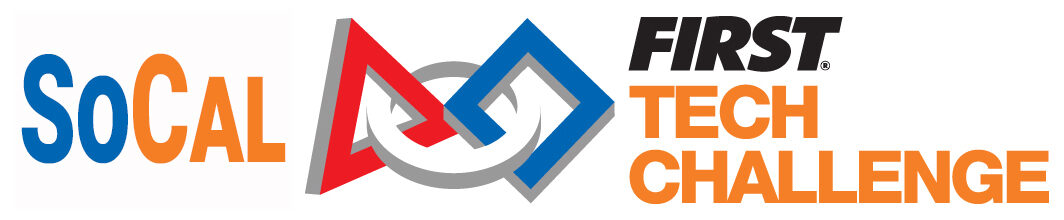How to Find Help for New Teams and Rookies
If this is your first season competing, welcome to our group! Your rookie FIRST Tech Challenge robotics season can be particularly exciting and overwhelming but there are many resources available to make the experience worthwhile. If you are new to FTC or FIRST, please check the corporate website for game manuals, resource ideas, how to fundraise, and helpful hints for mentors: https://www.firstinspires.org/robotics/ftc/start-a-team.
To learn how to start a FIRST Tech Challenge team, please click here.
Below is a sample schedule to get your team started.
Pre-season
- Introduce Yourself!
- Email the Regional Committee at info@socalftc.org to let us know of your interest and plans, so we can plan which League makes sense for your team for the season ahead.
- Take a look at our League structure and think about which League you might want to request to play in this year.
- Connect with the SoCal FTC Region for information, events, etc.
- Register for Robot Tuesday e-news blasts.
- Read past Robot Tuesday e-newsletters to see the flow of the past year and resources shared across the year.
- Follow us on Facebook.
- Ask for an invitation to join our SoCal FTC Mentor Support Facebook Group by emailing taylor@rocknrollrobots25.com.
- See current resources at firstinspires.org, especially the page on starting a team..
- Register for Robot Tuesday e-news blasts.
- Build a Team
- Recruit team members (two to fifteen 7th-12th graders).
- Get a second mentor (at least one) that is a good complement to your skills — all teams need at least two adult mentors.
- Schedule a parent meeting for orientation and team support (see suggestions in Mentor Guide).
- Register your team
- Two adult mentors need to pass Youth Protection screening, which may takes days or weeks — plan for time in the process. This is at no cost to your team, and must be done even though you may have similar processes at your school or organization.
- Mentors should download and read the FIRST Youth Protection Guide.
- Team needs to pay $300 each season for registration to FIRST and should order a Kit of Parts through the registration process.
- This payment is to participate in the program, and is separate from the LAFTC regional event fees, which is $300 per team. Once you have registered your team(s) with FIRST, you will receive an email from LAFTC with instructions on how to register your team(s) with LAFTC. Registration with FIRST opens in May, whereas registration with LAFTC opens closer to the start of the season in September.
- Teams should apply for applicable grants, though you may need to wait for your finalization of registration before grants will be given.
- After you register your team(s) with FIRST, you can invite student team members to sign up for your team at firstinspires.org.
- Read
- READ Game Manual once it is available on FIRST. https://www.firstinspires.org/resource-library/ftc/game-and-season-info.
- Download and read the Mentor Manual.
- Explore other resources at http://www.firstinspires.org, including Building Teams that Build Robots.
- Read about the Engineering Portfolio and start one with your team on their pre-season learning and activities.
- Sign up to access FIRST Class, the FIRST Tech Challenge Curriculum in Schoology, available for free, to customize your program.
- Budget and Fundraising
- Plan a budget and fundraising for $2,000-3,000 for your first season – see FIRST Links.
- Use firstinspires.org fundraising tool kit & marketing tools web pages – see guide at these links.
- Apply for need-based grants (i.e., PTC, Rockwell Collins, Best Buy, etc.).
- Get free copies of CAD software
- Pre-Order a Field Set, Perimeter, or Mats if you would like a field
- Begin Outreach
- Talk with your local community about your plans, identifying local engineering and manufacturing companies for possible expert mentors, sponsors, and other volunteers to help your team. Get your students involved in outreach — and document it in your Engineering Notebook along the way.
- Get started with Java programming for the robotics season
- Download the FTC App Inventor.
- Look at the Android Platform Training Resources at Intelitek.
- Look at the wide variety of Java training resources available, including Codeacademy.
September
- Read Robot Tuesday each week for announcements
- Read emails coming from FIRST for mentors and pass them along to your team members and mentors
- When available, Stay tuned for the SoCal / Greater Los Angeles (LAFTC) KICKOFF EVENT in September!
- Game Reveal
- Workshops
- Sign up for League Play — Register with FIRST and then register with LAFTC (watch emails for instructions)
- Continue recruiting students and subject-area mentors (engineering, Java programming, CAD, PR, fundraising, etc.)
- Continue fundraising and sharing your progress with your local community
- Re-READ Game Manual Part One!
- Read Game Manual Part Two (released on Kickoff Day)
- Continue your Engineering Notebook
- Strategize how you want to “play the game”
- Weekly read the Game Forum for your game questions
- Start scanning Reddit and YouTube for other questions and strategies being shared by teams across the world
- Brainstorm robot designs using your strategy
October-November
- Build your robot using your chosen design
- Find 1-2 local teams that are not rookies to visit and learn from
- Spend a little time learning CAD (PTC, Inventor or SolidWorks).
- Program your robot
- Autonomous: First 30 seconds of the match when the robot runs on programming only and no driver control
- Tele-op: Final 2 minutes of the match when the 1-2 students are driving the robot
- Test your robot design and programming. Does it do what you want? If not, re-design and re-build.
- Journal everything in your Engineering Notebook on a regular basis with different team members
- Drive your robot – practice really helps
- Scrimmages are great opportunities for teams to learn and work with other teams – watch Robot Tuesday for possible scrimmages
- Fill out the Robot Reliability Checklist. Is there anything you need to focus on?